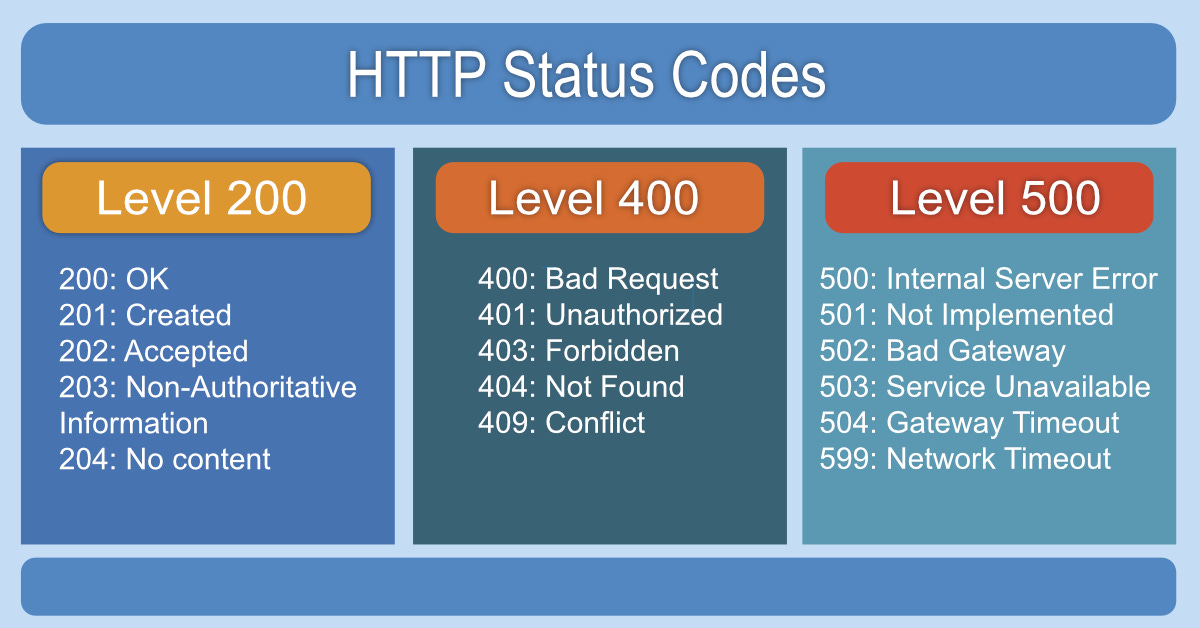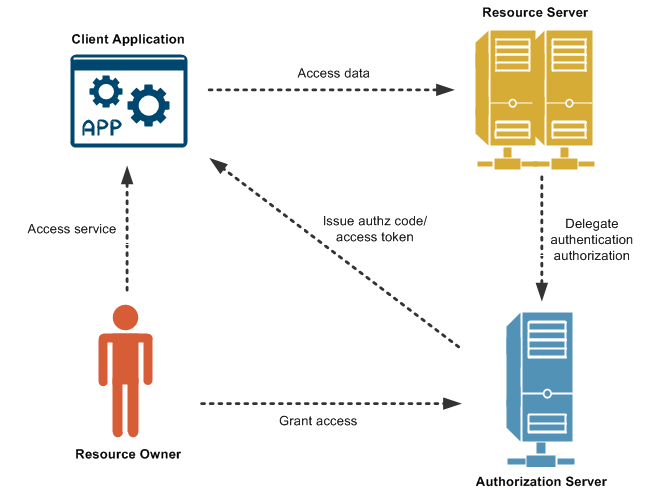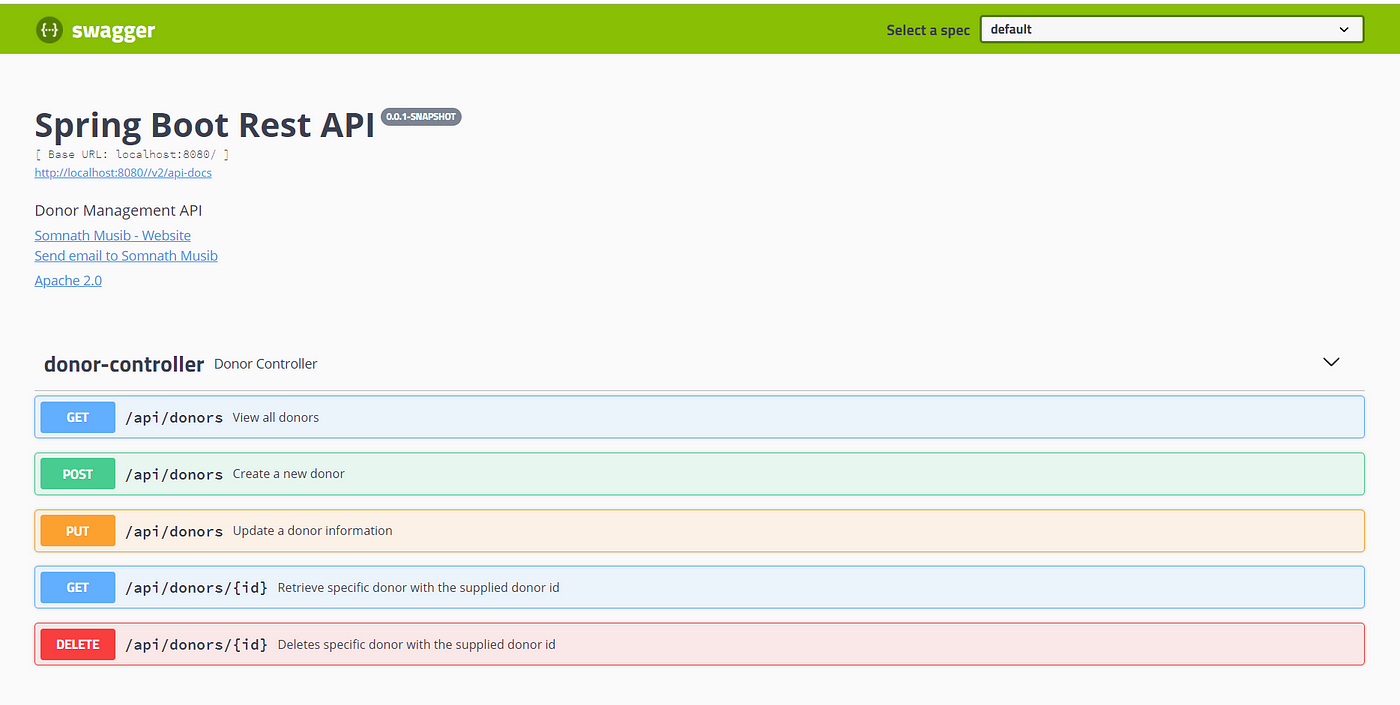Best Practices for REST APIs
Key Guidelines for Building Reliable and Efficient RESTful Services
Understanding and applying best practices in the design and development of RESTful APIs can make a world of difference in their usability and maintenance. This post covers the essential best practices to API development with practical examples and code snippets to guide you through key concepts.
Introduction to REST APIs
REST (Representational State Transfer) APIs are the most common and popular architectural style for designing APIs
They use HTTP methods such as GET, POST, PUT, DELETE to perform CRUD (Create, Read, Update, Delete) operations on resources
1. Use Nouns for Resource URIs
RESTful URIs should represent resources, not actions
Use nouns instead of verbs to define your endpoints
This makes your API more intuitive and aligned with REST principles
Bad:
GET /getAllUsers
POST /createNewUserGood:
GET /users
POST /users2. Use HTTP Methods Correctly
HTTP methods should correspond to CRUD operations
GET: Retrieve a resource or collection
POST: Create a new resource
PUT: Update an existing resource (whole resource)
PATCH: Update a resource (partial update)
DELETE: Delete a resource
Example
POST /users // Create a new user
GET /users/:id // Retrieve user with ID
PUT /users/:id // Update user with ID
DELETE /users/:id // Delete user with ID3. Use Proper Status Codes
HTTP status codes communicate the outcome of an API request
Use them to indicate success, error, or specific conditions:
2xx: Success (e.g., 200 OK, 201 Created)
3xx: Redirection (e.g., 301 Moved Permanently)
4xx: Client Error (e.g., 400 Bad Request, 404 Not Found)
5xx: Server Error (e.g., 500 Internal Server Error)
Example:
GET /users/123
200 OK
Content-Type: application/json
{
"id": 123,
"name": "John Doe",
"email": "john.doe@example.com"
}4. Version Your APIs
Versioning helps manage changes and backward compatibility
Include the version number in the URI path or headers
Example:
GET /v1/users5. Handle Errors Gracefully
Provide meaningful error messages and use appropriate HTTP status codes for errors - include error details in the response payload, so either a developer can troubleshoot it or a client can uniquely identify an error type and come up with a strategy for presenting this information to an end-user
Example:
GET /users/999
404 Not Found
Content-Type: application/json
{
"error": "User not found"
}6. Implement Pagination for Large Collections
When returning large datasets, use pagination to limit results returned by a single GET endpoint
This dramatically improve performance, but, more importantly, it is a better design implementation, both at the back-end and front-end
The client would likely feature lazy loading or pagination buttons to navigate forwards and backwards through more data retrieval, which would trigger the API to go and retrieve the subsequent/previous page
At the API level, we also send back the page number, number of pages and often a URI to the previous and next endpoints to allow client apps to swiftly navigate through the backend data in a simple manner
Example:
GET /users?page=2&limit=107. Secure Your API
Use HTTPS to encrypt data transmitted between clients and servers
Implement authentication (e.g., OAuth, JWT) and authorization mechanisms to protect resources - and prevent your API from being exposed publicly
Authentication:
Authorization:
8. Document Your API
Clear documentation helps developers understand and use your API effectively
Use tools like Swagger, OpenAPI or Postman to generate API documentation
Postman also comes with the ability to embed your API endpoint testing and documentation in a centralized place
9. Use Consistent Naming Conventions
Follow naming conventions for endpoints, parameters, and response formats
Use camelCase, snake_case, or kebab-case consistently
The use of one of the naming conventions above often depends on the language / framework that you are using, since often languages come with style conventions for how to structure the code
For example, snake_case is more common in Python whereas camelCase is more common in Javascript/Node
10. Test Your API Thoroughly
Write unit tests, integration tests, and end-to-end tests to validate your API's functionality, performance, and security
As your application grows, implement a CI/CD pipeline and a test-driven development approach, allowing developers to implement new features faster by running every new implementation through an automated testing and deployment pipeline of scripts and programs