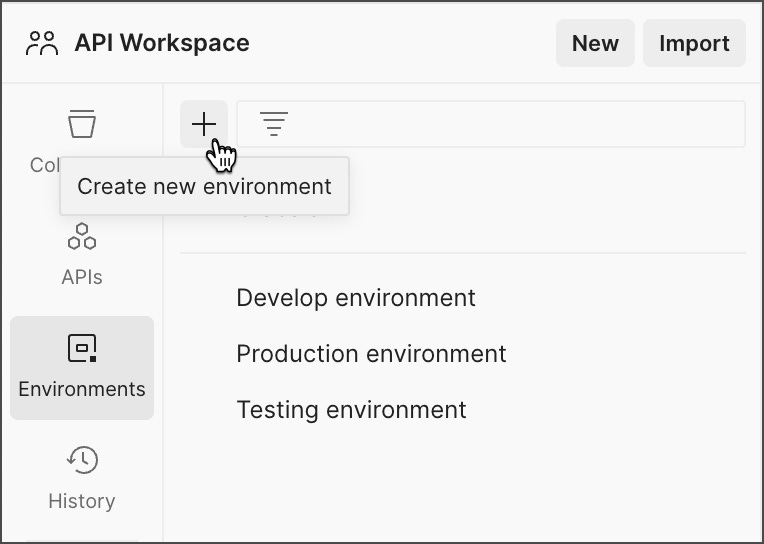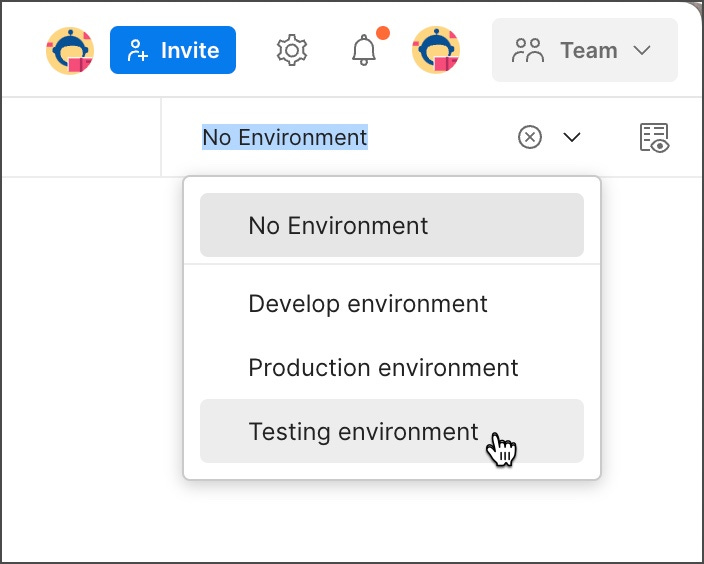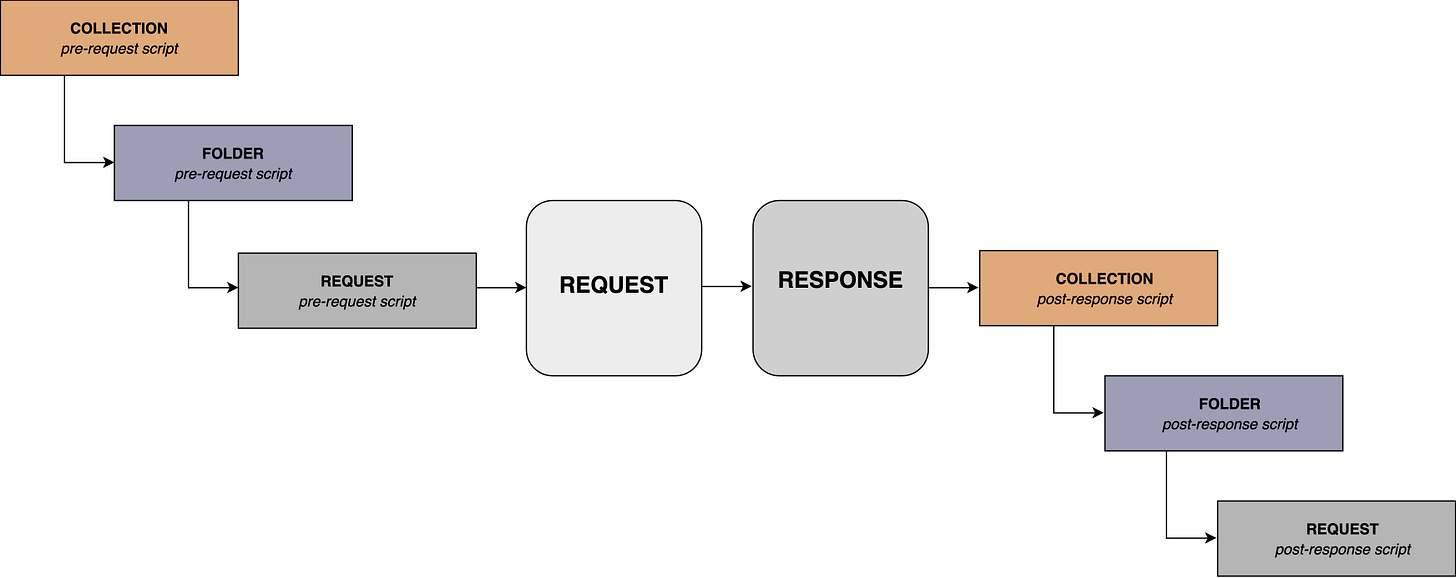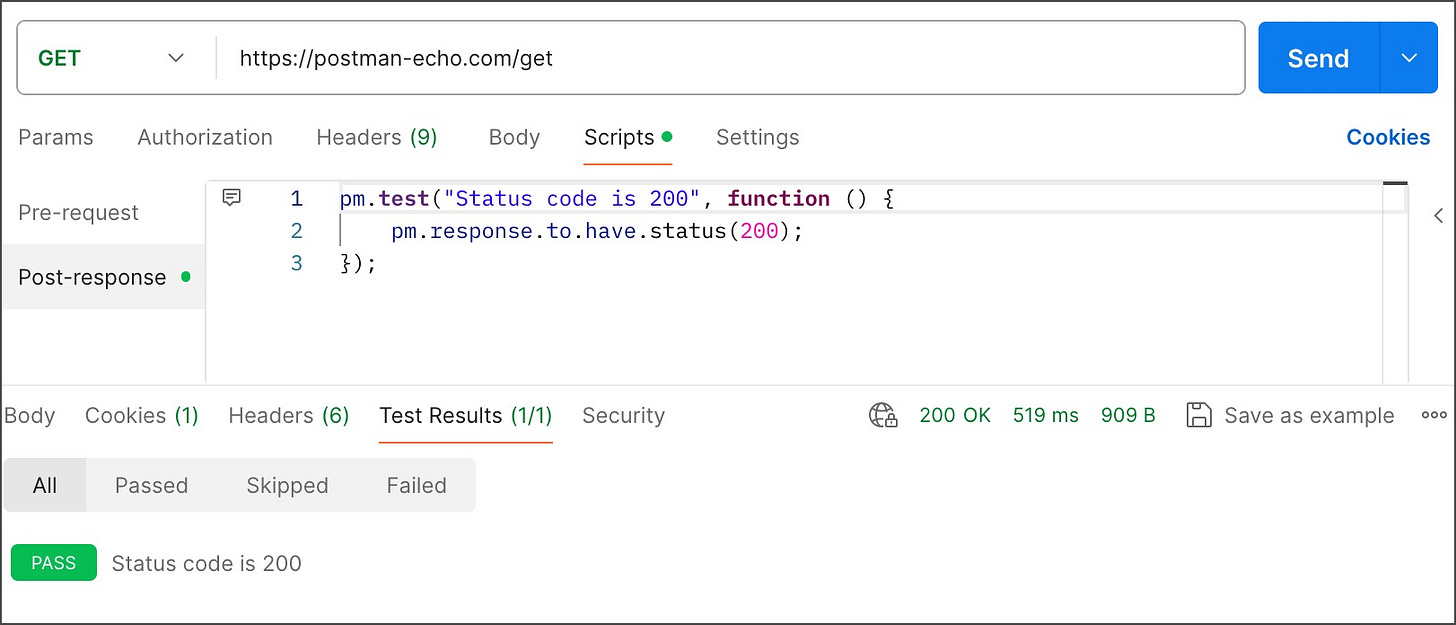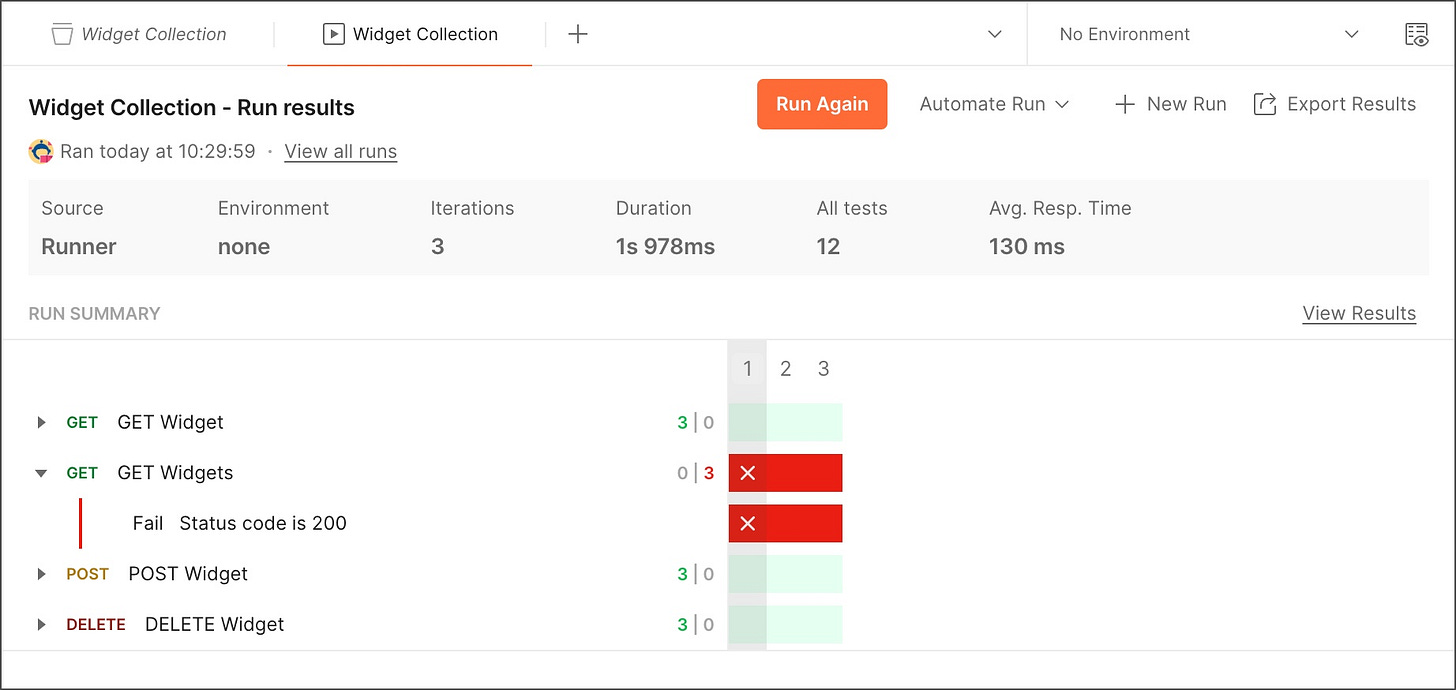Beyond the Basics: Advanced Postman Tips for Superman-Like APIs (Postman 4 of 4)
Advanced tips for enhancing your Postman API development skills
Postman has become an indispensable tool for developers working with APIs. Most of us start just know the basic requests, but’s there’s a lot of hidden features that can create an exceptional experience for developers.
This final post of the series focuses on a selective set of advanced features.
1. Leveraging Environments and Variables
One of the first steps in optimizing your Postman usage is mastering environments and variables. These allow you to manage different configurations and avoid hardcoding values.
Environment Setup
Creating Environments: Navigate to the 'Environments' tab, create new environments for different stages (e.g., development, staging, production).
Using Variables: Define variables like
{{base_url}}and{{api_key}}. Reference these in your requests to switch contexts seamlessly.
Global vs. Environment Variables
Global Variables: Useful for values shared across environments.
Environment Variables: Specific to an environment, ensuring isolated configurations.
2. Dynamic Data with Pre-request and Test Scripts
Pre-request and test scripts in Postman can transform how you handle requests and responses.
Pre-request Scripts
Dynamic Parameters: Use JavaScript to generate dynamic values, like timestamps or unique identifiers, before sending the request.
Example:
pm.environment.set("timestamp", new Date().toISOString());Test Scripts
Automated Assertions: Postman allows you to write tests that validate responses. Use built-in libraries like Chai for assertions.
Example:
pm.test("Status code is 200", function () {
pm.response.to.have.status(200);
});3. Chaining Requests
Chaining requests means using the output of one request as the input for another. This is essential for creating more complex workflows.
Storing Response Data
Example:
var jsonData = pm.response.json();
pm.environment.set("userId", jsonData.id);Using Stored Data
Example:
GET {{base_url}}/users/{{userId}}4. Collection Runner and Newman
The Collection Runner and Newman (Postman’s command-line tool) take automation to the next level.
Collection Runner
Batch Execution: Run a collection of requests in sequence or parallel.
Data Files: Use CSV or JSON files to iterate through multiple data sets.
Newman
CI/CD Integration: Integrate API tests into your CI/CD pipeline.
Command Example:
$ newman run my-collection.json -e my-environment.json5. Monitoring and Automated Testing
Postman’s monitoring features ensure your APIs remain reliable and performant.
Setting Up Monitors
Create Monitors: Schedule collections to run at regular intervals.
Alerting: Configure alerts for failed tests or performance issues.
Performance Metrics
Response Times: Monitor average response times to detect degradation.
Uptime Monitoring: Ensure your APIs are available around the clock.
6. Advanced Authentication
Postman supports various authentication mechanisms. Beyond the basics, let’s look at handling OAuth 2.0 and JWTs.
OAuth 2.0
Token Generation: Automate token generation using pre-request scripts.
Example:
pm.sendRequest({
url: 'https://auth.example.com/oauth/token',
method: 'POST',
header: 'Content-Type:application/json',
body: {
mode: 'raw',
raw: JSON.stringify({ "client_id": "abc", "client_secret": "xyz", "grant_type": "client_credentials" })
}
}, function (err, res) {
pm.environment.set("access_token", res.json().access_token);
});JWT Handling
Dynamic JWTs: Decode and manipulate JWTs in your requests.
Example:
var token = pm.variables.get("jwt");
var decoded = jwt_decode(token);