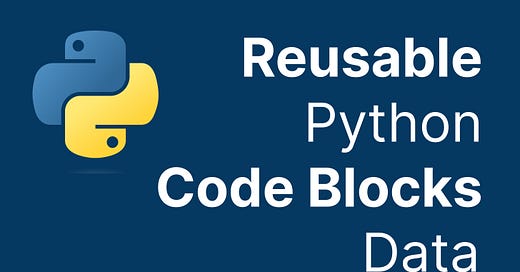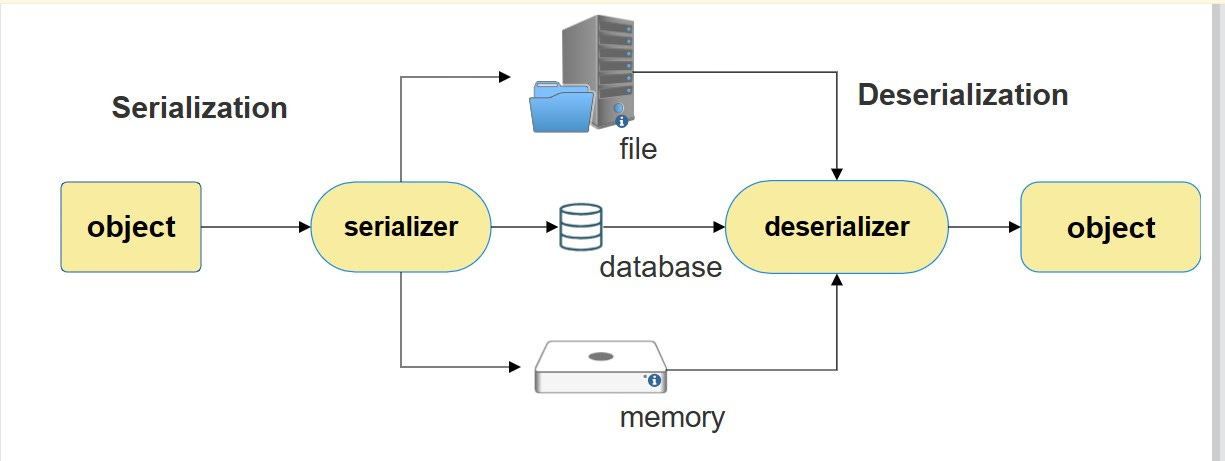Reusable Python Code Modules, Part 12 - Data Transformation and Formatting
Optimizing Data Flow: Building Reusable Data Transformation and Formatting Modules
Data transformation and formatting are critical processes in backend development, ensuring data consistency, compatibility, and usability across different systems. This guide covers how to structure reusable data transformation and formatting modules in Python using Flask, manage data efficiently, and integrate common libraries.
Common Libraries and Tools
1. Pandas
Pandas is a powerful data manipulation and analysis library for Python
Key Features
DataFrame: Provides a DataFrame object for efficient data manipulation
Flexible Data Manipulation: Supports a wide range of data manipulation operations
Integration with Other Libraries: Easily integrates with other data analysis libraries
Rich Functionality: Includes extensive functionality for data cleaning, transformation, and formatting
2. Marshmallow
Marshmallow is an ORM/ODM/framework-agnostic library for object serialization and deserialization
Key Features
Schema-Based Validation: Validates and transforms input data based on defined schemas
Serialization and Deserialization: Converts complex data types to and from native Python data types
Customizable: Allows for custom serialization and deserialization methods
Integration with Flask: Works seamlessly with Flask for data validation and transformation
3. PyYAML
PyYAML is a YAML parser and emitter for Python
Key Features
YAML Parsing: Parses YAML files and converts them to Python objects
YAML Emission: Converts Python objects to YAML format
Flexible Configuration: Supports custom tags and types for parsing and emitting YAML
Integration: Easily integrates with other Python libraries for data manipulation
4. Pydantic
Pydantic is a data validation and settings management library using Python type annotations.
Key Features
Type Annotations: Uses Python type annotations for data validation and transformation
Automatic Parsing: Automatically parses and validates input data
Custom Validators: Supports custom validation methods
Integration with FastAPI: Works seamlessly with FastAPI for data validation and serialization
Comparison
Pandas: Best for extensive data manipulation and analysis tasks with flexible data handling.
Marshmallow: Ideal for schema-based data validation and transformation with serialization and deserialization support.
PyYAML: Suitable for applications needing YAML parsing and emission with flexible configuration.
Pydantic: Best for type-based data validation and transformation with support for custom validators.
Examples
Example 1: Pandas
Setup:
$ pip install pandasConfiguration:
import pandas as pd
def transform_data(data):
df = pd.DataFrame(data)
# Example transformation: Add a new column
df['total'] = df['quantity'] * df['price']
return df
data = [
{'product': 'A', 'quantity': 10, 'price': 1.5},
{'product': 'B', 'quantity': 5, 'price': 2.0},
]Usage:
transformed_data = transform_data(data)
print(transformed_data)Example 2: Marshmallow
Setup:
$ pip install marshmallowConfiguration:
from marshmallow import Schema, fields, post_load
class ProductSchema(Schema):
product = fields.Str(required=True)
quantity = fields.Int(required=True)
price = fields.Float(required=True)
total = fields.Float()
@post_load
def calculate_total(self, data, **kwargs):
data['total'] = data['quantity'] * data['price']
return data
product_schema = ProductSchema(many=True)
data = [
{'product': 'A', 'quantity': 10, 'price': 1.5},
{'product': 'B', 'quantity': 5, 'price': 2.0},
]Usage:
transformed_data = product_schema.load(data)
print(transformed_data)Example 3: PyYAML
Setup:
$ pip install pyyamlConfiguration:
import yaml
def parse_yaml(yaml_str):
return yaml.safe_load(yaml_str)
def emit_yaml(data):
return yaml.safe_dump(data)
yaml_str = """
products:
- product: A
quantity: 10
price: 1.5
- product: B
quantity: 5
price: 2.0
"""Usage:
parsed_data = parse_yaml(yaml_str)
print(parsed_data)
yaml_output = emit_yaml(parsed_data)
print(yaml_output)Example 4: Pydantic
Setup:
$ pip install pydanticConfiguration:
from pydantic import BaseModel, Field, validator
from typing import List
class Product(BaseModel):
product: str
quantity: int
price: float
total: float = Field(default=0)
@validator('total', always=True)
def calculate_total(cls, v, values):
return values['quantity'] * values['price']
class ProductList(BaseModel):
products: List[Product]
data = {
"products": [
{"product": "A", "quantity": 10, "price": 1.5},
{"product": "B", "quantity": 5, "price": 2.0}
]
}Usage:
product_list = ProductList(**data)
print(product_list.json())