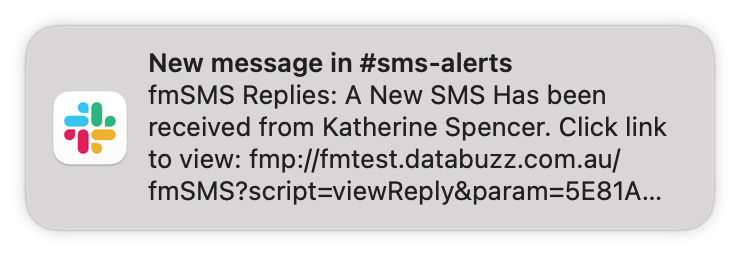Reusable Python Code Modules, Part 7 - Notifications - Slack
Streamlined Communication: Building Reusable Slack Notification Modules
Slack notifications are crucial for real-time communication and alerting within teams. Integrating Slack notifications into your Flask application can improve user engagement and provide timely updates. This guide covers how to structure reusable Slack notification modules in Python using Flask, manage notifications efficiently, and integrate common libraries.
Common Libraries and Tools
1. Slack SDK (slack_sdk)
The Slack SDK (slack_sdk) provides a simple interface for interacting with Slack APIs, including sending messages and managing channels.
Key Features
Comprehensive API Coverage: Supports the full range of Slack API endpoints
Event-Driven Architecture: Allows setting up event listeners for real-time updates
Async Support: Provides asynchronous methods for non-blocking operations
Extensive Documentation: Well-documented with examples for various use cases
2. Webhooks
Slack Incoming Webhooks allow you to send messages to Slack channels using a simple HTTP POST request
Key Features
Simplicity: Easy to set up and use with basic HTTP requests
Customization: Supports custom formatting and attachments in messages
Security: Webhooks are secured with unique URLs for each integration
Immediate Notification: Messages are sent and received in real-time
3. Flask-Slack
Flask-Slack is a simple extension for integrating Slack notifications into Flask applications
Key Features
Ease of Use: Simple integration with Flask applications
Message Formatting: Supports Slack's message formatting and attachments
Configuration Options: Provides configuration options for different Slack webhooks
Minimal Setup: Requires minimal configuration to start sending messages
Comparison
Slack SDK (slack_sdk): Best for comprehensive Slack API integration with extensive features and async support
Webhooks: Ideal for simple, quick integrations with basic messaging needs
Flask-Slack: Suitable for Flask applications needing easy Slack integration with message formatting
Examples
Example 1: Slack SDK (slack_sdk)
Setup:
$ pip install slack_sdkConfiguration:
import os
from slack_sdk import WebClient
from slack_sdk.errors import SlackApiError
slack_token = os.getenv('SLACK_BOT_TOKEN')
client = WebClient(token=slack_token)Usage:
def send_slack_message(channel, text):
try:
response = client.chat_postMessage(channel=channel, text=text)
except SlackApiError as e:
assert e.response['error']
send_slack_message('#general', 'Hello, this is a test message from slack_sdk')Example 2: Webhooks
Setup: No additional setup required beyond obtaining a webhook URL from Slack.
Configuration:
import requests
import os
slack_webhook_url = os.getenv('SLACK_WEBHOOK_URL')Usage:
def send_slack_message(text):
payload = {
'text': text
}
response = requests.post(slack_webhook_url, json=payload)
if response.status_code != 200:
raise ValueError(f'Request to slack returned an error {response.status_code}, the response is:\n{response.text}')
send_slack_message('Hello, this is a test message from Webhooks')Example 3: Flask-Slack
Setup:
$ pip install Flask-SlackConfiguration:
from flask import Flask
from flask_slack import Slack
app = Flask(__name__)
app.config['SLACK_WEBHOOK_URL'] = 'https://hooks.slack.com/services/T000/B000/XXX'
slack = Slack(app)Usage:
@app.route('/send-slack')
def send_slack():
slack.send_message('#general', 'Hello, this is a test message from Flask-Slack')
return 'Message sent to Slack'
if __name__ == '__main__':
app.run(debug=True)