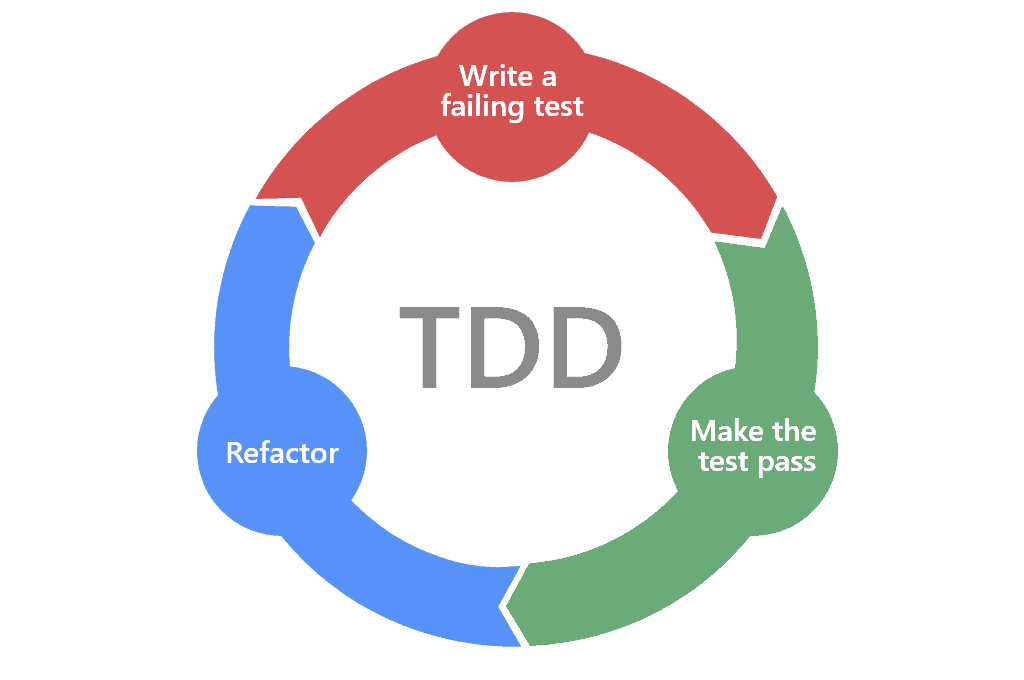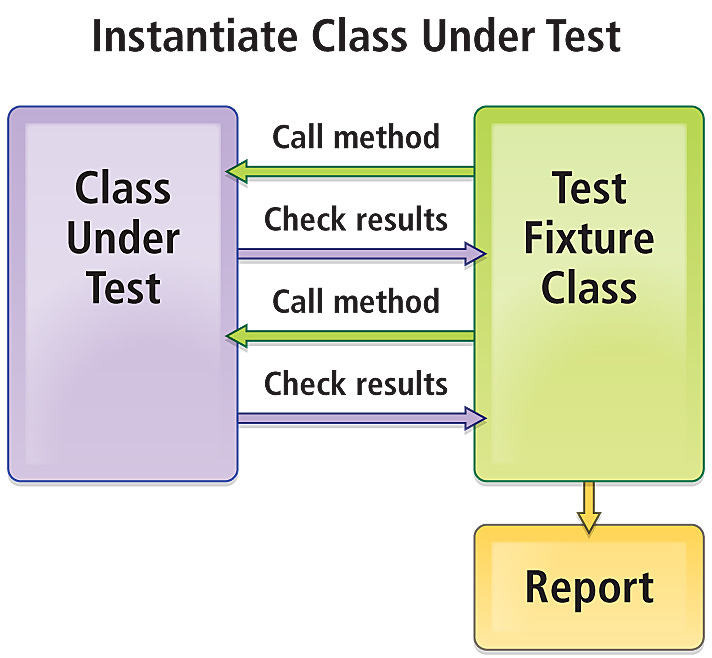Test-Driven Development Will Set You Free
How TDD Enhances Code Quality and Developer Productivity
Test-Driven Development (TDD) is a technical term that drives a methodology and philosophy in software development. Over many decades, development always preceeded testing. As software organizations and codebases grew, the role of tester (also known as quality assurance, QA) become established in the industry. The role of the tester is to act as the gatekeeper for new code that wants to make its way into the production system.
Testers make their best efforts to guarantee stability in production by testing rigorously against a new implementation. However, it is often the case that testers and their testing efforts are scattered across multiple projects and when a lack of specification or requirements document exists (which is often the case) at an organization, many potential bugs can easily leak into production.
TDD is an emerging methodology that focuses on a test-first approach to software development. This means that as soon as the requirements as set, testing efforts are implemented, either in parallel with software development efforts, or right before it. Often, TDD is accompanied by automated deployment pipelines where every commit or push to a remote repository must run through the set of implemented tests for the new code block.
This approach ensures that all parts of your application are thoroughly tested from the outset, leading to more reliable, maintainable, and bug-free software.
Why TDD Matters
1. Confidence in Code Changes
One of the primary benefits of TDD is the confidence it instills when making changes to your codebase. By having automated tests in place, you can refactor or add new features with assurance, knowing that existing functionality won't break unnoticed.
2. Improved Code Quality
TDD also encourages a disciplined approach to writing code.
By thinking through your code's design and expected behavior upfront, you naturally produce cleaner, more modular code that is easier to understand and maintain
It reduces the amount of effort that goes into developing messy code, since the new implementation must fit into the specifications set out by the tests
3. Faster Debugging
Bugs caught early in the development process are easier and quicker to fix
TDD helps in identifying issues at their inception, reducing the time spent debugging in later stages of development
4. Better Documentation
Tests also serve as living documentation for your codebase
They provide examples of how different components of your application should behave
This makes future onboarding and contributions to an existing codebase simpler, easier and faster
Applying TDD in Practice
Getting Started with TDD
Let's walk through a practical example to illustrate how TDD works in real-world scenarios. We'll use a simple Python application to calculate the area of a rectangle.
Item 1
Write a Failing Test: Start by writing a test that verifies the area calculation function returns the correct result for a given rectangle.
import unittest
from rectangle import calculate_area
class TestRectangle(unittest.TestCase):
def test_area_calculation(self):
width = 5
height = 10
result = calculate_area(width, height)
self.assertEqual(result, 50)
if __name__ == '__main__':
unittest.main()Item 2
Write Minimum Code to Pass: Implement the calculate_area function to satisfy the test case.
def calculate_area(width, height):
return width * heightItem 3
Refactor: Once the test passes, refactor your code as needed to improve readability or optimize performance. Your tests act as a safety net, ensuring that refactoring doesn't introduce bugs.
Tools and Frameworks for TDD
1. Testing Frameworks
Choose a testing framework that aligns with your programming language and supports TDD practices.
Popular frameworks include
JUnit for Java
unittest or pytest for Python
Jest or Mocha for JavaScript
PHPUnit for PHP
2. Mocking and Stubbing Libraries
Use mocking frameworks like unittest.mock in Python or libraries like Mockito in Java to simulate dependencies and isolate units of code for testing
3. Continuous Integration (CI) Tools
Integrate TDD into your CI/CD pipeline using tools like Jenkins, Travis CI, or CircleCI
Automating the execution of tests on every code commit to ensure that every new change to a repository also meets the requirements set out by testers
Advanced Techniques in TDD
1. Test Coverage and Edge Cases
Ensure your tests cover various scenarios, including edge cases and boundary conditions
2. Behavior-Driven Development (BDD)
Extend TDD principles to focus on the behavior of the system from the end-user's perspective
Use frameworks like Cucumber or Behave to write executable specifications
3. Test-Driven Refactoring
Practice TDD not only for new features but also for refactoring existing code
Write tests that verify the behavior of the code before making changes
Common Pitfalls in TDD
Over-testing
Avoid writing tests for every tiny detail
Focus on critical functionality and edge cases
Skipping Refactoring
Neglecting refactoring can lead to technical debt
Technical debt quickly compounds, eventually decreasing the quality of a codebase and increasing the complexity of it at the same time
Misunderstanding
TDD is not about writing tests for everything upfront
It's about iterative development with tests as your guide