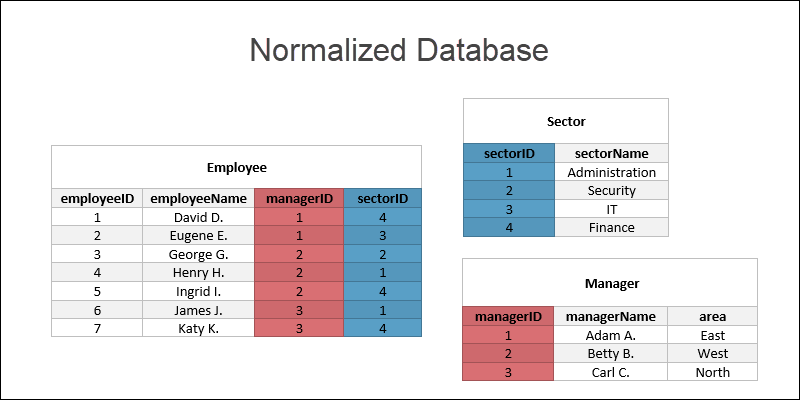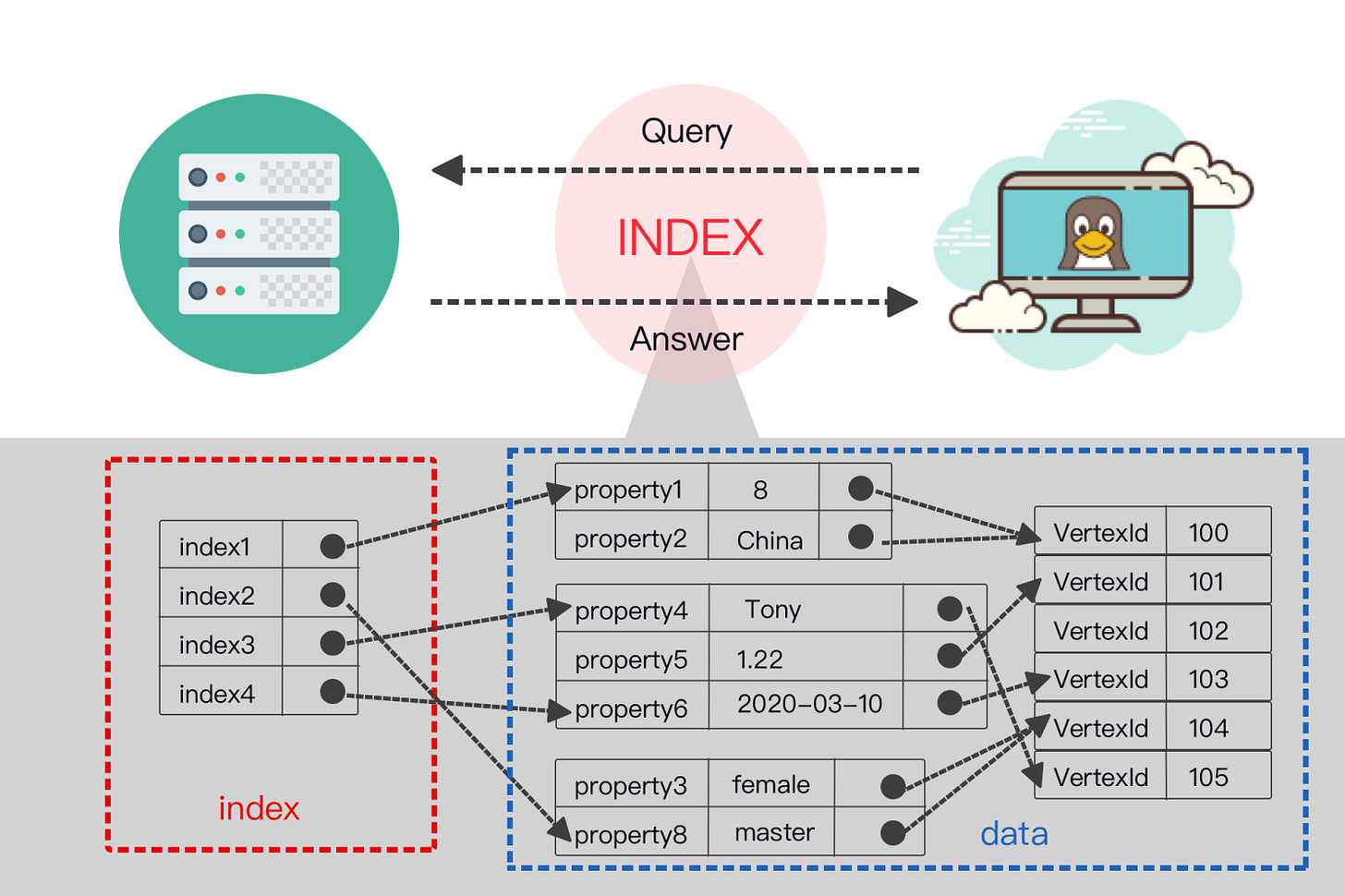A Beginner’s Introduction to Professional Database Design
Understanding the Fundamentals of Effective Database Structuring
Database design is the process of creating a well-structured database that efficiently (1) stores and (2) retrieves data. Databases have formal / technical properties that a designer should strive to achieve in order to enforce data integrity constraints that are desired and expected from a set of business requirements.
A well-designed database ensures that data integrity is enforced and provides great performance and scalability, especially in the flexibility of adding or removing independent applications that communicate with the underlying data.
This is a shorter guide, compared to the other theoretical and architectural database posts, which focuses on outlining the key concepts in database design. It allows a new reader or experienced developer to thoughtfully think through these considerations as they begin or continue their understanding into formal database theory and design.
Key Concepts
Data Modeling
Normalization
Indexing
Data Modeling
Data modeling involves defining the structure of your database, including tables, relationships between tables, and constraints. It helps in organizing and representing data in a way that meets the requirements of your application.
Data modeling involves:
Entities and Attributes
Entities represent objects or concepts
Attributes are the properties that describe them
For example, in a customer database, an entity could be "Customer" with attributes like (Name, Email, Date of Birth, …)
Relationships
Relationships define how entities relate to each other
For example, a "Customer" entity might have a relationship with an "Order" entity, indicating that customers place orders
Diagrams
Entity-Relationship Diagrams (ERDs) are used to visually represent the data model
To recap:
A data model is nothing more than a structured way to model / represent an underlying system, given how relational databases store and retrieve data
An ER diagram is a visual representation of a data model that will allow us to take a model and eventually convert it into relations (tables) inside our database system
Types of Data Models
Like the design of any complex piece of software, the database design process has several key steps
In the database design process, we typically begin with business requirements that must be converted into a set of entities and relationships, not only for our database design but also for the applications that will have user or system interactivity.
Converting requirements into a final design requires various iterations and the use of data models helps us move towards the final specification in a systematic manner. This is where different types of data models come in to achieve this incremental modeling process.
Types
Conceptual Data Model
High-level overview of business concepts and relationships
We’ll consider visual and structured data diagrams as well as the final relations and properties
Logical Data Model
More detailed, without focusing on how the data is physically implemented
We’ll strongly consider the data integrity mechanisms to ensure our data is always correct and sound
Physical Data Model
Specific to the database management system (DBMS)
Details the tables, columns, indexes, and relationships
We consider what database system we’ll use as well as its capabilities
Normalization
Normalization is a technique used to minimize redundancy
The technique involves reorganizing your tables and fields in a way that minimizes duplication and dependencies between fields - for example, storing the age and date of birth, both, in a database would be considered redundant and normalization helps us (1) identify these inefficiencies and (2) systematically address them such that we arrive at the best database implementation
Normal Forms
Normal forms are ‘levels’ of achievement for a certain amount of normalization that has been achieved
There are different normal forms, which come with a set of guidelines that logically check if a database design is within that normal form - the benefit of a database being classified into a normal form is that it guarantees that a set of integrity problems will not exist at that level
Recipes / algorithms allow us to jump between one normal form into another, either breaking up our tables further (known as decomposition) or bringing our tables back together (known as synthesis)
The different normal forms include
First Normal Form (1NF)
Ensures each column contains atomic (indivisible) values
Each entry in a column is of the same data type
Second Normal Form (2NF)
Meets all the requirements of 1NF
Ensures that all non-key attributes are fully functionally dependent on the primary key
Third Normal Form (3NF)
Meets all the requirements of 2NF
Ensures that all attributes are not only fully dependent on the primary key but also independent of each other (no transitive dependency)
Boyce-Codd Normal Form (BCNF)
A stricter version of 3NF
Addresses certain types of anomalies not covered by 3NF
Higher Normal Forms
4NF and 5NF (among others) - address multivalued dependencies and join dependencies
Higher normal forms reduce redundancy even further
Normalization Example 1 - Passes
Below is a simple database for managing a library's books, authors, and publishers
Entities
Books
Authors
Publishers
Attributes
Books
BookID (Primary Key)
Title
AuthorID (Foreign Key)
PublisherID (Foreign Key)
YearPublished
Authors
AuthorID (Primary Key)
AuthorName
Publishers
PublisherID (Primary Key)
PublisherName
Relationships
Each book has one author
Each book has one publisher
Each author can write multiple books
Each publisher can publish multiple books
Normalization Steps
First Normal Form (1NF)
1NF states that
Each column contains atomic values
Each record entry in a column is of the same data type
Each table must have a primary key
Given the tables defined below, this meets the three conditions above:
Each column contains an atomic data type
Each record entry insertion is enforced by the database system and guarantees that we always have the same data type per column
Each table defined has a primary key
CREATE TABLE Books (
BookID INT PRIMARY KEY,
Title VARCHAR(255),
AuthorID INT,
PublisherID INT,
YearPublished INT
);
CREATE TABLE Authors (
AuthorID INT PRIMARY KEY,
AuthorName VARCHAR(255)
);
CREATE TABLE Publishers (
PublisherID INT PRIMARY KEY,
PublisherName VARCHAR(255)
);Second Normal Form (2NF)
2NF states that:
All non-key attributes are fully functionally dependent on the primary key
No partial dependency of any column on the primary key
Given the same database outline in 1NF:
Key attributes in our example refer to the primary keys, since we don’t define any other UNIQUE/key column
Each non-key attribute in the Books table is dependent on the entire primary key (BookID)
We can guarantee this because all attributes are directly related to the record stored - it would not make sense to have any of these fields independently / separately stored, since they’re all related - and the reason they’re dependent on the primary key is because the primary key serves as a unique identifier
Third Normal Form (3NF)
3NF states that:
All attributes are not only fully dependent on the primary key but also independent of each other
This means that there are no transitive dependencies
In the example carried forward so far:
There are no transitive dependencies as attributes
Attributes, Title, AuthorID, PublisherID, and YearPublished, are all directly dependent on BookID
Normalization Example 2 - Fails
In this second example, we look at a different database that comes with certain normalization issues in order to illustrate what these issues might look like
We’ll look at a single table called Orders
Attributes
OrderID (Primary Key)
CustomerName
ProductID
ProductName
Quantity
TotalPrice
OrderDate
Design and Normalization Issues:
CREATE TABLE Orders (
OrderID INT PRIMARY KEY,
-- Multiple customer names in a single field
CustomerName VARCHAR(255),
-- Multiple product IDs in a single field
ProductID VARCHAR(255),
-- Multiple product names in a single field
ProductName VARCHAR(255),
Quantity INT,
TotalPrice DECIMAL,
OrderDate DATE
);First Normal Form (1NF)
The Orders table has multiple values in the CustomerName field
Example - John Doe, Jane Smith
A customer name is not atomic, since it refers to a combination of the first, middle and last names
ProductID and ProductName are not atomic if multiple products can be in a single order
Both of these observations violate the 1NF rule of atomicity
Second Normal Form (2NF)
Assuming we fix the 1NF issue by separating products into their own table:
There is a partial dependency if we have combined keys (e.g., OrderID + ProductID)
If TotalPrice is dependent on ProductID and Quantity, it should be in a separate table to ensure full functional dependency
CREATE TABLE Orders (
OrderID INT,
ProductID INT,
Quantity INT,
TotalPrice DECIMAL,
OrderDate DATE,
PRIMARY KEY (OrderID, ProductID)
);
CREATE TABLE Customers (
OrderID INT,
CustomerName VARCHAR(255)
);Third Normal Form (3NF)
Assuming we fix the 2NF issue by properly linking Orders with Customers:
If ProductName is included in Orders, it creates a transitive dependency (ProductID -> ProductName)
CREATE TABLE Orders (
OrderID INT PRIMARY KEY,
CustomerID INT,
OrderDate DATE
);
CREATE TABLE OrderDetails (
OrderID INT,
ProductID INT,
Quantity INT,
TotalPrice DECIMAL,
PRIMARY KEY (OrderID, ProductID)
);
CREATE TABLE Customers (
CustomerID INT PRIMARY KEY,
CustomerName VARCHAR(255)
);
CREATE TABLE Products (
ProductID INT PRIMARY KEY,
ProductName VARCHAR(255)
);Summary of Normalization Examples
The first design example meets the first four normal forms, ensuring data integrity and reducing redundancy.
The second design example demonstrates common issues at each normalization step, highlighting partial dependencies, transitive dependencies, and other violations.
Indexing
Indexing is a database optimization technique
Indexing is a technique that improves the speed of data retrieval operations on a database table
As you know in software design, nothing is free - no decision comes without a trade-off:
In order to get better speed, we must sacrifice (1) storage size and (2) maintenance work
By getting better speed, we increase the cost of additional storage and maintenance overhead
Types of Indexes
Primary Index
Automatically created by the database system when a primary key is defined
A primary index uniquely identifies each record in the table, using the primary key
Secondary Index
Created manually and on non-primary key columns
Its purpose is to improve query performance
Secondary indices can be unique or non-unique
Clustered Index
Determines the physical order of data in the table
There can be only one clustered index per table
Non-clustered Index
Does not alter the physical order of the table
These can be created on any column, allowing multiple non-clustered indexes per table
Index Structures
Indices are represented in software as different types of data structures. Given that indices are used in order to achieve performance / speed-related benefits, unique data structures must be used to implement these benefits.
The most prevalent data structures used to represent index structures are outlined below:
B-tree Indexes
A type of Tree data structure
These are balanced tree structures that maintain sorted data and allow searches, insertions, deletions, and sequential access
Hash Indexes
Hash indices are a data structure that utilize a hash function to map search keys to corresponding records, providing fast data retrieval for exact match queries
Bitmap Indexes
Bitmap indices are a data structure that utilize bitmaps
These are efficient for columns with a limited number of distinct values, often used in data warehousing
Pros and Cons of Indexing
Pros
Improved Query Performance - Faster retrieval of records, especially for large datasets
Efficient Sorting - Speeds up ORDER BY operations
Reduced I/O Operations - Decreases the number of disk accesses required for query execution
Cons
Storage Overhead - Additional space is required to store indexes
Maintenance Cost - Indexes need to be updated when data is inserted, updated, or deleted, which can impact performance
Design Steps
In our final section of this guide, we’ll look at a concrete example of taking a database design from a purely conceptual idea all the way through until the end, where we have a functioning database. The steps that we’ll go through are the first three steps of the six steps outlined below. Given that the later three steps are advanced topics, these will be reserved for the more advanced and technical blog posts in database theory and design.
Steps
Requirement analysis
Understand what data is to be stored
What apps must be built on top
What operations are most frequent
Conceptual database design
Develop a high-level description of the data to be stored in the database and its constraints
This step involves the ER model (semantic model)
Logical database design
Convert the conceptual database design into a database schema in the data model of the DBMS
Converting the ER schema into a relational database schema
Schema refinement
Analyze the collection of relations in the relational database schema to identify problems and refine it
Theory of normalization - relations-restructuring
Physical database design
Performance criteria and requirements
Clustering of tables and creation of views
Application and security design
Design Example
Designing a Library Database
Let's apply what we've learned to design a simple library database
Step 1 - Conceptual Model (ER Diagram)
The first step in designing a database is to create a conceptual model using an ER diagram
This diagram visually represents the entities and relationships of a database
Entities and Relationships
Books
Represents the collection of books in the library
Attributes: book_id, title, author, published_year
Borrower
Represents the member who borrow books from the library
Attributes: member_id, name, email
Loans
Represents the records of books being borrowed and returned
Attributes: loan_id, book_id, member_id, loan_date, return_date
Relationships
Books and Loans
A book can be loaned to multiple members over time
A loan record refers to one book
Members and Loans
A member can borrow multiple books over time
A loan record refers to one member
In the ER diagram:
Books and Members have a many-to-many relationship through Loans.
This many-to-many relationship is resolved by creating the Loans entity, which acts as a junction table.
Step 2 - Logical Schema (SQL)
After defining the conceptual model, the next step is to translate it into a logical schema using SQL
The logical schema defines the structure of the database in terms of tables, columns, data types, and relationships
SQL Commands
The books table stores information about each book in the library
The members table stores information about each library member
The loans table records each instance of a book being borrowed by a member
Includes the loan and return dates
Foreign keys (book_id, member_id) in the loans table create relationships with the books and members tables
CREATE TABLE books (
book_id INT PRIMARY KEY,
title VARCHAR(100) NOT NULL,
author VARCHAR(50) NOT NULL,
published_year INT
);
CREATE TABLE members (
member_id INT PRIMARY KEY,
name VARCHAR(50) NOT NULL,
email VARCHAR(100) UNIQUE
);
CREATE TABLE loans (
loan_id INT PRIMARY KEY,
book_id INT,
member_id INT,
loan_date DATE,
return_date DATE,
FOREIGN KEY (book_id) REFERENCES books (book_id),
FOREIGN KEY (member_id) REFERENCES members (member_id)
);Step 3 - Physical Design Considerations
Physical design involves optimizing the database for performance, storage, and scalability
Key considerations include indexing, data types, and constraints
Indexing
Indexes on Foreign Keys:
Adding indexes on book_id and member_id columns in the loans table can significantly speed up queries that join the loans table with the books and members tables
CREATE INDEX idx_book_id ON loans(book_id);
CREATE INDEX idx_member_id ON loans(member_id);Data Types and Constraints
Choose appropriate data types for each column to ensure efficient storage and retrieval
For example
VARCHAR for strings
INT for integers
Use constraints to enforce data integrity
NOT NULL to ensure that critical fields (e.g., title, name) are always populated
UNIQUE to ensure that email addresses are unique across members
CREATE TABLE books (
book_id INT PRIMARY KEY,
title VARCHAR(100) NOT NULL,
author VARCHAR(50) NOT NULL,
published_year INT CHECK (published_year > 0)
);
CREATE TABLE members (
member_id INT PRIMARY KEY,
name VARCHAR(50) NOT NULL,
email VARCHAR(100) UNIQUE NOT NULL
);
CREATE TABLE loans (
loan_id INT PRIMARY KEY,
book_id INT,
member_id INT,
loan_date DATE NOT NULL,
return_date DATE,
FOREIGN KEY (book_id) REFERENCES books (book_id),
FOREIGN KEY (member_id) REFERENCES members (member_id)
);
CREATE INDEX idx_book_id ON loans(book_id);
CREATE INDEX idx_member_id ON loans(member_id);Best Practices in Database Design
In this final section, we’ll quickly analyze three core components of best practices related to database design:
Data Integrity
Performance Optimization
Scalability and Flexibility
Data Integrity
Data integrity guarantees the accuracy, consistency, and reliability of data stored in a database
Here are some best practices:
Use Constraints
Example SQL constraints - NOT NULL, UNIQUE, and FOREIGN KEY
Employ constraints to enforce rules on data manipulation
NOT NULL ensures essential fields are always populated
UNIQUE prevents duplicate entries
FOREIGN KEY maintains referential integrity between related tables
Validation Rules
Implement validation rules at the database level to ensure that only valid data is stored
This reduces the risk of errors and inconsistencies
Performance Optimization
Optimizing database performance involves designing and tuning the database to ensure efficient query execution and data retrieval. Key practices include:
Indexing
Design indexes carefully based on query patterns and workload
Indexes help speed up data retrieval operations by allowing the database engine to quickly locate relevant rows
Identify frequently queried columns and create indexes on them
Consider composite indexes for queries that involve multiple columns
Regularly monitor and optimize indexes to ensure they continue to provide optimal performance as data volumes and query patterns change
Query Optimization
Write efficient SQL queries that minimize resource consumption and maximize throughput
Use query execution plans and profiling tools to identify and resolve performance bottlenecks
Scalability and Flexibility
Normalization
Apply normalization techniques to reduce redundancy and improve data integrity
Normalized databases are typically easier to scale and modify
Partitioning
Partition large tables into smaller, more manageable segments based on criteria such as range, list, or hash - this can improve query performance and facilitate data distribution on devices/regions
Replication
Implement database replication to create redundant copies of data across multiple servers
Replication enhances availability and fault tolerance while also supporting read scaling by offloading read operations to replica servers
Flexible Schema Design
Use a flexible schema design that accommodates evolving application requirements
JSON or XML can provide flexibility in storing diverse data formats
Example
-- Example of creating a partitioned table
CREATE TABLE sales (
sale_id INT PRIMARY KEY,
sale_date DATE,
amount DECIMAL(10, 2),
...
)
PARTITION BY RANGE (YEAR(sale_date)) (
PARTITION p1 VALUES LESS THAN (2020),
PARTITION p2 VALUES LESS THAN (2021),
PARTITION p3 VALUES LESS THAN (2022),
PARTITION p4 VALUES LESS THAN MAXVALUE
);Next Steps
Deep Dive into Database Design - Part 1
This is an extended guide on the theoretical and academic approach to database design. While databases have had an explosion of adoption in the modern world and their implementation transmitted down to software developers building sophisticated web applications, mobile applications, APIs, and other systems requiring storage capabilities, databases had h…
Deep Dive into Database Design - Part 2
This is the second part of a two-part guide on database design. Recall that this guide is split into two sections: Part 1 covers database systems, database design and the relational model. Examples are provided to explore the different aspects of these topics in detail.
Modern Database Options
Alright, let's talk about modern databases. The landscape of data storage and management has evolved a lot, and if you're still sticking to just SQL, you're missing out. This post will break down some of the latest technologies, why they matter, and how to use them. We'll cover SQL databases, NoSQL options, and some other cool stuff that's making waves.